TestNG is a testing framework inspired by JUnit but introducing a whole set of new functionalities. Let’s see how to create a sample project which uses a testng.xml configuration file to drive a Test suite
TestNG Example Test suite
Let’s write a proof of concept Hello World example with TestNG. In order to use it, include in your pom.xml the following dependency:
<dependencies>
<dependency>
<groupId>org.testng</groupId>
<artifactId>testng</artifactId>
<version>7.10.1</version>
<scope>test</scope>
</dependency>
</dependencies>
On the other hand, if you are using Gradle, you will need the following basic configuration in your build.gradle file
Here is your example App.java file:
package com.example;
public class App
{
public int sum(int a, int b) {
return a+b;
}
public int multiply(int a, int b) {
return a*b;
}
}
Let’s write a TestNG class for it:
package com.example;
import org.testng.Assert;
import org.testng.annotations.Test;
public class AppTest
{
public void testSum() {
App a = new App();
Assert.assertEquals(10, a.sum(5,5));
}
public void testMultiply() {
App a = new App();
Assert.assertEquals(25, a.multiply(5,5));
}
}
Finally, include under the resources folder the following testng.xml file:
<suite name="Suite">
<test name="Test">
<classes>
<class name="com.example.AppTest"/>
</classes>
</test>
</suite>
This configuration file states that the Test suite includes the class com.example.AppTest. We need to provide an hint to the maven-surefire-plugin about the suiteXMLFile name:
<plugin>
<groupId>org.apache.maven.plugin</groupId>
<artifactId>maven-surefire-plugin</artifactId>
<version>2.12</version>
<configuration>
<suiteXmlFiles>
<suiteXmlFile>testng.xml</suiteXmlFile>
</suiteXmlFiles>
</configuration>
</plugin>
Here’s the Project view:
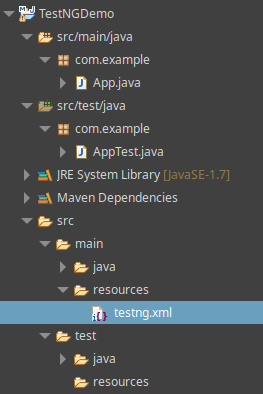
That’s it! You have just executed your first HelloWorld TestNG example
Right-click the XML file to run it:
Suite Total tests run: 2, Passes: 2, Failures: 0, Skips: 0
Defining Execution groups
TestNG allows you to perform advanced groupings of your Tests. For example, you can declare that methods belong to groups, but you can also specify groups that contain other groups. Then, you can invoke TestNG and choose to include a certain set of groups. You can also filter them using a regular expression. This gives you extra flexibility in how you partition your tests and doesn’t require you to rebuild your code anything if you want to run two different sets of Tests.
For example, we will define two Test Groups by annotating them in the AppTest class:
package com.example;
import org.testng.Assert;
import org.testng.annotations.Test;
public class AppTest
{
@Test(groups = { "test-sum" })
public void testSum() {
App a = new App();
Assert.assertEquals(10, a.sum(5,5));
}
@Test(groups = { "test-multi" })
public void testMultiply() {
App a = new App();
Assert.assertEquals(25, a.multiply(5,5));
}
}
Now, within the XML file, add the “test-sum” Group to the include list. Also add the “test-multi” to the exclude list:
<suite name="Suite">
<groups>
<run>
<include name="test-sum" />
<exclude name="test-multi" />
</run>
</groups>
<test name="Test">
<classes>
<class name="com.example.AppTest"/>
</classes>
</test>
</suite>
Now if you run the XML TestNG suite, it will just execute one test:
Suite Total tests run: 1, Passes: 1, Failures: 0, Skips: 0Found the article helpful? if so please follow us on Socials