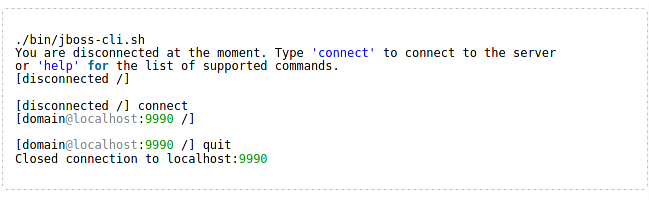You can access WildFly Management API through multiple channels, one of this is HTTP and JSON.In this article we will learn how to do it and which are the advantages of using this approach.
How to check JVM arguments from the CLI in WildFly
There are several options to collect JVM arguments of WildFly application server from the Command Line. Firstly, if you want to check JVM arguments of a Java process, a simple way to do that is using the ‘jps‘ tool which is available in the ‘bin‘ folder of the JDK. Example: Also, you can use the … Read more