In this tutorial we will learn how we can use the REST API to manage your Jenkins Jobs remotely.
Getting Started with Jenkins REST API
Many objects of Jenkins provide the remote access API. They are available at /…/api/ where “…” portion is the object for which you’d like to access. The simplest way to access Jenkins REST API is to gather the User Token which is available by selecting your User and clicking on Configure.
If you are running Jenkins on localhost:8080 with user ‘jenkins’ the link to access your User’s configuration is:
http://localhost:8080/user/jenkins/configure
From there, browse to the API Token Section and click on the Show API Token button:
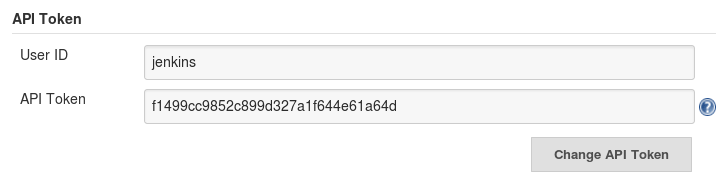
Now you will use the token as parameter for your authentication.
REST API Examples
If your user is ‘jenkins’ and the token is ‘f1499cc9852c899d327a1f644e61a64d’ here is how you can start the job ‘job1’ using Jenkins REST Api:
curl -X POST http://localhost:8080/job/job1/build –user jenkins:f1499cc9852c899d327a1f644e61a64d
curl -X POST http://localhost:8080/job/job1/build --user jenkins:f1499cc9852c899d327a1f644e61a64d
Then, you can also schedule the job start-up with some delay:
curl -X POST http://localhost:8080/job/job1/build?delay=10sec --user jenkins:f1499cc9852c899d327a1f644e61a64d
Next, what if you need to build a job with Parameters?
curl -X POST http://localhost:8080/job/job1/build \ -jenkins:f1499cc9852c899d327a1f644e61a64d \ --data-urlencode json='{"parameter": [{"name":"id", "value":"100"}, {"name":"loglevel", "value":"high"}]}'
If you want to delete the job ‘job1’ then you can do it using the doDelete method:
curl -X POST http://localhost:8080/job/job1/doDelete --user jenkins:f1499cc9852c899d327a1f644e61a64d
On the other hand, if you want to delete in bulk some builds, you will add the build range before the doDelete method:
curl -X POST http://localhost:8080/job/job1/[1-100]/doDelete --user jenkins:f1499cc9852c899d327a1f644e61a64d
Finally, if you want a list of all jobs (with a nicely formatted JSON), then you can invoke the /api/json API with a simple GET request:
curl -X GET http://localhost:8080/api/json?pretty=true --user jenkins:f1499cc9852c899d327a1f644e61a64d
In this tutorial we have learnt how to use Jenkins REST API to trigger or manage builds remotely. If you want to know more about it, Jenkins has a link to their REST API in the bottom right of each page. This link appears on every page of Jenkins and points you to an API output for the exact page you are browsing. That should provide some understanding into how to build the API URls.
Found the article helpful? if so please follow us on Socials