In this tutorial we will learn how to use a property file to define the variables that you can use in your WildFly CLI scripts.
CLI
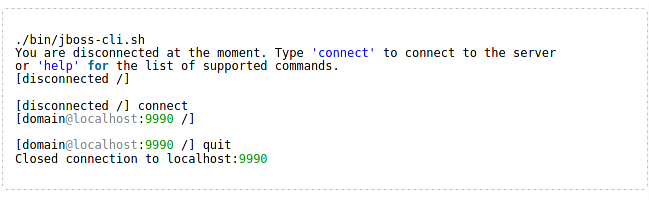
WildFly Command Line Interface (CLI) is a management tool for a managed domain or standalone server. You can launch if from the jboss-cli.sh script available in the bin folder of the application.
You can use the CLI to connect to the domain controller or a standalone server and execute management operations available through the de-typed management model.
Here are some useful resources to learn more:
CLI basics
How to run a WildFly CLI commands from the shell
How to configure WildFly from the CLI in embedded mode
Check Application status from the CLI
Check WildFly status from the CLI
How to read WildFly log files using the CLI
Advanced CLI
How to use conditional statements in WildFly CLI
How to use variables and aliases in WildFly CLI
How to use properties in WildFly CLI
Reverse engineer your JBoss AS-WildFly configuration to CLI
How to manage WildFly CLI execution with JCliff
CLI Commands from Java Code
How to manage WildFly programmatically with DMR API
How to discover WildFly resources programmatically
CLI in other flavors
Managing JBoss and WildFly with Groovy shell
How to use WildFly CLI in graphical mode
This article will teach you how to use the WildFly Command Line Interface in graphical mode to simplify the management of the application server.
How to check if an application is running on WildFly
The simplest way to check the status of an application running on JBoss / WildFly is to use the CLI tool and the deployment-info command. Let’s see how to do it.
How do I run garbage collector from shell?
If you need to force the execution of Garbage Collection of a Java process from the command line the best option is to use the jcmd utility. The Java diagnostic command (JCMD) is another JDK tool (available in the bin folder of the JDK) that will trigger a garbage collection routine if the JVM can … Read more
How to manage WildFly CLI execution with JCliff
In this tutorial we will learn how to use the JCliff tool to improve the management of WildFly application server using the CLI WildFly CLI is a powerful instrument to manage the application server resources using Dynamic Model Representation (DMR) notation. You can also store CLI commands in scripts and run them in batch. The … Read more
How to start/stop Servers and ServerGroups from the CLI
Here is a quick tip: How to start or stop all servers belonging to a WildFly Server Group using the Command Line Interface. Connect to the Command Line Interface: $ ./jboss-cli.sh -c Now in order to stop all server groups in “main-server-group”: /server-group=main-server-group:stop-servers Conversely, to start all server groups in the “main-server-group”_ /server-group=main-server-group:start-servers On the … Read more
WildFly CLI Tech Tip #1: How to read WildFly System Properties
Here is a new section for WildFly CLI gurus. In the first tip we will learn how to gather all System Properties which are available in WildFly using the CLI. You might be surprised to see that WidFly System Properties are not available through the /system-property path. For example, if you are looking for the … Read more
Using WildFly CLI to read the configuration file
If you want to read the application server configuration file (e.g. standalone.xml or domain.xml) directly from the CLI all you need to do is executing the command :read-config-as-xml. This can be useful to be executed as part of a script, so that you can redirect the standard output to a file, like in the following … Read more
How to use conditional statements in WildFly CLI
WildFly Command Line Interface is not a real programming language with complex structures. Nevertheless it’s possible to execute conditional logic in it and this short tutorial will show how to do it. WildFly Command Line Interface contains the “if” keywords which can be used to build conditional logic. here is the synopsys of the command: … Read more
Twiddle reference guide
Please note: twiddle is not available any more as default Command Line in JBoss AS 7 and WildFly. If you still need to monitor the MBeans attribute of the application server from the shell, see this article: Monitoring WildFly MBeans from the shell Twiddle example commands JBoss provides a simple command line tool that allows … Read more