This tutorial will teach you how to configure the max-post-size in WildFly application server.
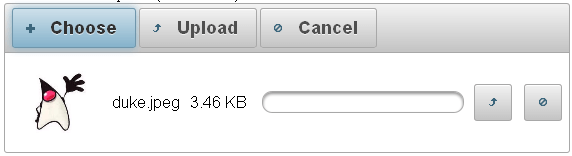
Out of the box, the default max-post-size can be checked by the following CLI command, which queries the http listener:
/subsystem=undertow/server=default-server/http-listener=default:read-resource(include-runtime=true)
{
"outcome" => "success",
"result" => {
"allow-encoded-slash" => false,
"max-parameters" => 1000,
"max-post-size" => 10485760L,
"max-processing-time" => 0L,
"url-charset" => "UTF-8",
"worker" => "default",
"write-timeout" => undefined
}
}
In order to vary the max-post-size you can simply set this attribute to a value that fits your needs:
/subsystem=web/connector=http:write-attribute(name=max-post-size, value=20971520)
You can disable the check on the max-post-size with the following CLI command
/subsystem=web/connector=http:write-attribute(name=max-post-size, value=0)
Be careful! Removing the limit of max-post-size is a potential issue for security as you will be exposed to DDOS attacks! It is recommended, instead to properly configure the max-post-size to a valid attribute.
Found the article helpful? if so please follow us on Socials