In this tutorial, we will discuss how to use Simple Logging Facade for Java (SLF4J) with Wildfly application server. SLF4J is a logging facade that provides a unified interface for various logging frameworks, such as log4j, java.util.logging, and Logback. It allows for the decoupling of the application code from the underlying logging framework, making it easier to change the logging framework without modifying the application code.
WildFly and SLF4J in a nustshell
Firstly, if you are new to Simple Logging Facade for Java (SLF4J), we recommend checking this tutorial which explains in detail how it works: Getting Started with Simple Logging Facade (SLF4J).
The main difference, compared with a standard Java application, is that the SLF4J API included in WildFly has a classloading configuration designed to use the JBoss logging subsystem. To override this behavior, you need to perform the following steps:
Firstly, exclude the default WildFly logging implementation by adding the following exclusion in a jboss-deployment-structure.xml file. Place this file in the WEB-INF folder if you are building a Web application:
<?xml version="1.0"?>
<jboss-deployment-structure xmlns="urn:jboss:deployment-structure:1.2">
<deployment>
<exclude-subsystems>
<subsystem name="logging"/>
</exclude-subsystems>
</deployment>
</jboss-deployment-structure>
Next, include a dependency for your Logging provider. For example, if you want to wrap Log4j2 with SLF4J add the following:
<dependency> <groupId>org.apache.logging.log4j</groupId> <artifactId>log4j-slf4j-impl</artifactId> <version>2.9.0</version> </dependency>
Finally, include the Log configuration file for your specific implementation. In our example, add the file log4j2.xml in your project’s classpath (for example, in the resources folder of the project):
<?xml version="1.0" encoding="UTF-8"?>
<Configuration status="WARN">
<Appenders>
<Console name="Console" target="SYSTEM_OUT">
<PatternLayout pattern="[Log4j]%d{HH:mm:ss.SSS} %-5level - %msg%n"/>
</Console>
</Appenders>
<Loggers>
<Root level="info">
<AppenderRef ref="Console"/>
</Root>
</Loggers>
</Configuration>
That’s all. We will now add a simple Servlet to test that logs are written according to the Logging provider implementation.
A sample Servlet using the SLF4J API
To test our configuration, add a simple Servlet which uses org.slf4j libraries to print some log messages:
package com.sample;
import java.io.IOException;
import java.io.PrintWriter;
import jakarta.inject.Inject;
import jakarta.servlet.ServletException;
import jakarta.servlet.annotation.WebServlet;
import jakarta.servlet.http.HttpServlet;
import jakarta.servlet.http.HttpServletRequest;
import jakarta.servlet.http.HttpServletResponse;
// Import the SLF4J API
import org.slf4j.Logger;
import org.slf4j.LoggerFactory;
@SuppressWarnings("serial")
@WebServlet("/HelloWorld")
public class HelloWorldServlet extends HttpServlet {
private static final Logger logger = LoggerFactory.getLogger(HelloWorldServlet.class);
@Override
protected void doGet(HttpServletRequest req, HttpServletResponse resp) throws ServletException, IOException {
// Log a debug message
logger.debug("This is a debug message");
// Log an info message
logger.info("This is an info message");
// Log a warning message
logger.warn("This is a warning message");
// Log an error message
logger.error("This is an error message");
resp.setContentType("text/html");
PrintWriter writer = resp.getWriter();
writer.println("Hello World");
writer.close();
}
}
Next, deploy the Servlet to WildFly and invoke the /HelloWorld URL. You should be able to see in the Server Logs the PatternLayout from our configuration:
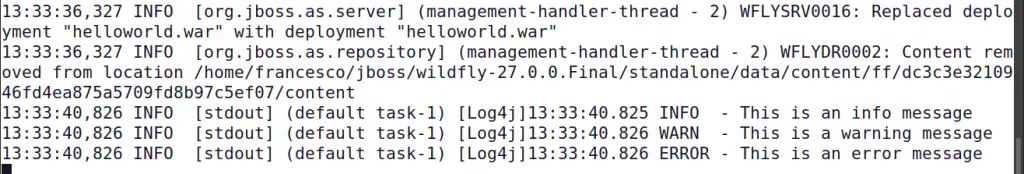
Source code for this example project: https://github.com/fmarchioni/mastertheboss/tree/master/log/slf4j-wildfly
Conclusion
In conclusion, the Simple Logging Facade for Java (SLF4J) is a powerful tool for managing log statements in your WildFly application. It provides a clear and consistent interface for logging, allowing you to easily configure and manage log statements throughout your application. By using SLF4J with WildFly, you can improve the readability and maintainability of your code, while also gaining greater control over your application’s logging behavior.
Found the article helpful? if so please follow us on Socials