In this tutorial we to solve the issue “jboss.network.management: failed to resolve interface management“
This issue can be verified if you try to assign an IP address to a standalone server. For example:
$./standalone.sh -b=192.168.10.1 -bmanagement=192.168.10.1
However we get the following error:
ERROR [org.jboss.msc.service.fail] (MSC service thread 1-8) MSC00001: Failed to start service jboss.network.management: org.jboss.msc.service.StartException in service jboss.network.management: failed to resolve interface management
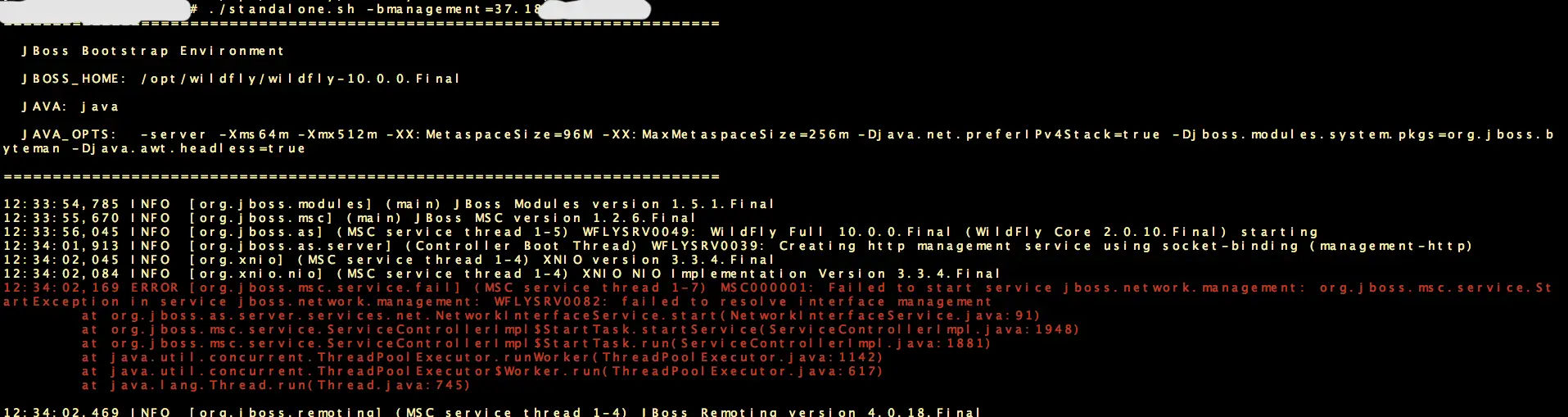
The reason for this error is that you are trying to map the jboss bind address to an IP address which is not valid. Check jboss.bind.address and ensure that it points to a local valid ip or hostname. If using a loopback address that’s not specifically configured on the loopback interface, use loopback-address instead of inet-address.
A loopback address differs from inet-addressType in that the given value will be used even if no NIC can be found that has the IP address associated with it.
Check /etc/hosts file!
If the /etc/hosts entries are incorrect as well, then that might also cause the problem. Make sure you /etc/hosts has the current/correct ip address when you are trying to start the server. This might be the case if you don’t have a static ip address.
Found the article helpful? if so please follow us on Socials