The easiest way is to install WildFly on Mac OS X is through Homebrew the free open-source package managment system.
Requirements: install homebrew first.
ruby -e "$(curl -fsSL https://raw.githubusercontent.com/Homebrew/install/master/install)" < /dev/null 2> /dev/null
Then, install WildFly as follows:
$ brew update
Already up-to-date.
$ brew search wildfly
wildfly-as
$ brew install wildfly-as
==> Downloading https://download.jboss.org/wildfly/16.0.0.Final/wildfly-16.0.0.Final.tar.gz
##########
==> Caveats
The home of WildFly Application Server 16 is:
/usr/local/opt/wildfly-as/libexec
You may want to add the following to your .bash_profile:
export JBOSS_HOME=/usr/local/opt/wildfly-as/libexec
export PATH=${PATH}:${JBOSS_HOME}/bin
==> Summary
/usr/local/Cellar/wildfly-as/16.0.0.Final: 1,180 files, 153.4M, built in 7 minutes 18 seconds
WildFly bin folder is located in /usr/local/opt/wildfly-as/libexec/bin
$ cd /usr/local/opt/wildfly-as/libexec/bin $ ./standalone.sh
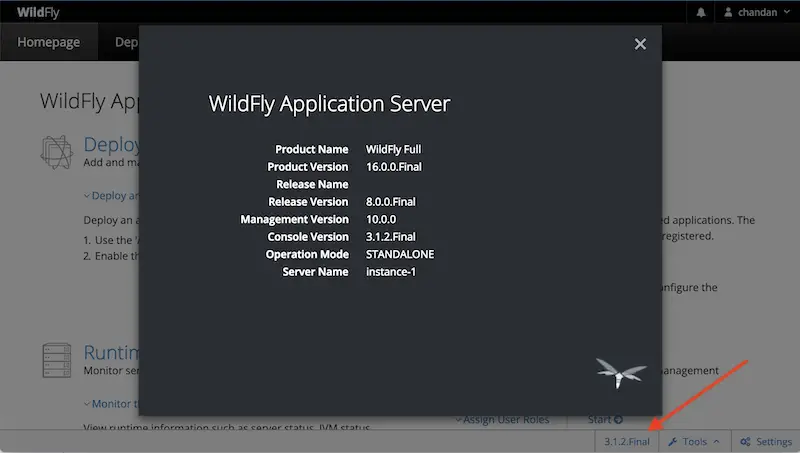
To stop the server use Ctrl + C (this doesn’t always work);
So use this command:
$ ./jboss-cli.sh --connect command=:shutdownFound the article helpful? if so please follow us on Socials