This article describes which are the best IDE available for developing Java Enterprise applications with WildFly or JBoss EAP. We will focus on Development Environments which are free or have a Community version available.
Visual Studio
Visual Studio Community Edition, a free and robust Integrated Development Environment (IDE) from Microsoft, has garnered immense popularity among developers. Despite its no-cost nature, it offers an array of features and capabilities that rival those of its paid counterparts. In this article, we will explore the advantages of using Visual Studio Community Edition for developing Java enterprise applications, specifically focusing on building applications on top of the WildFly application server.
You can read a detailed tutorial about how to integrate Visual Studio with WildFly here: Using Visual Studio to develop and manage WildFly
Visual Studio advantages:
- Vibrant Ecosystem: One of the key strengths of Visual Studio Community Edition lies in its thriving developer community. It provides access to an extensive ecosystem of extensions, plugins, and tools developed by Microsoft and the community at large.
- Collaboration and Version Control & GitHub: Visual Studio Community Edition seamlessly integrates with popular version control systems such as Git, enabling smooth collaboration and efficient team development. As an example, just access a GitHub Repo with the Browser and rename “https://github.com” to “https://github.dev” and you have a built-in Editor in your browser!
 :
:
- Continuous Integration and Delivery (CI/CD): In today’s fast-paced development landscape, CI/CD workflows have become essential. Visual Studio Community Edition supports seamless integration with CI/CD services such as Azure DevOps and GitHub Actions. This integration empowers developers to automate the build, test, and deployment processes, enabling the delivery of high-quality software at a rapid pace. By leveraging these capabilities, teams can achieve increased efficiency and shorten their time to market.
- Comprehensive Language Support: While Visual Studio is often associated with .NET development, the Community Edition provides robust support for Java development as well. It offers features such as IntelliSense, code navigation, refactoring tools, and a powerful debugger, which significantly enhance the Java development experience. This comprehensive language support allows Java developers to leverage the full potential of Visual Studio’s capabilities while building enterprise-grade applications.
Visual Studio Disadvantages
- Learning Curve: Visual Studio Community Edition’s user interface and workflows may require some adaptation for developers who are accustomed to other IDEs like IntelliJ IDEA or Eclipse. Also, as Visual Studio is not specific for Java, you might need some time to figure out the best extensions to run Java, Debug it, Test it and so on.
Eclipse
Eclipse is one of the most widely used integrated development environment (IDE) to build software applications. Featuring a rich IDEs in the Java programmer community, also supports all major programming languages like Java, C/C++ and Python.
In terms of popularity, it’s a popular choice for developers of the JBoss.org community thanks to the JBoss Tools set of plugin for JBoss products. Actually JBoss Tools is a project which encapsulates a set of Eclipse plugins that supports almost all JBoss and related technology; besides the Application Server, there is support for Hibernate, Drools, jBPM, JSF, (X)HTML, Seam, Maven, Camel, Quarkus and even more.
A detailed tutorial which covers JBoss Tools installation on Eclipse is available here: Configuring Eclipse to use WildFly (2021)
On the other hand, Eclipse is not just for WildFly users but it can be used for a variety of projects. For example, it is commonly used to design jBPM processes. Check this article for more details: Design jBPM Processes with Eclipse designer plugin
Advantages of Eclipse
- Robust Java Development Environment: Eclipse is widely recognized for its strong support for Java development. It offers a comprehensive set of features specifically designed for Java developers, including advanced code editing, intelligent code completion, debugging capabilities, and support for various Java frameworks and libraries.
- Extensive Plugin Ecosystem: Eclipse boasts a vast and mature plugin ecosystem, known as the Eclipse Marketplace. At the moment, Eclipse is the only platform with a set of dedicated tools for JBoss Products (JBoss Tools). Some of them also allow modeling of resources (for example BPM processes).
- Strong Community Support: Eclipse has a large and active community of Java developers. The community contributes to the ongoing development and improvement of the IDE, provides support through forums and discussion boards, and shares knowledge and resources.
Disadvantages of Eclipse
- Resource Intensive: Eclipse can be resource-intensive, consuming a significant amount of memory and processing power. Working with large projects or multiple open files simultaneously might result in performance issues on less powerful hardware configurations. However, with sufficient system resources, Eclipse typically performs well.
- Customization Complexity: While the plugin ecosystem provides flexibility, customizing Eclipse to suit specific preferences and workflows can be complex. It may require significant configuration and setup, especially when integrating external tools, libraries, or frameworks. This complexity might be overwhelming for developers seeking a simple and streamlined development environment.
IntelliJ Idea
IntelliJ IDEA is an IDE written in Java for developing computer software. It is developed by JetBrains, and is available as an Apache 2 Licensed community edition, and in a proprietary commercial edition.
This IDE has gained popularity thanks to some features like code completion by analyzing the context, code navigation which allows jumping to a class or declaration in the code directly, code refactoring, code debugging, linting and options to fix inconsistencies via suggestions.
Overall, if you don’t need the JBoss Tools project to develop your Enterprise applications you will find IntelliJ just as good as Eclipse.
In this tutorial we discuss the options you can use to integrate IntelliJ Idea with WildFly: Developing applications with IntelliJ Idea and WildFly
Advantages of IntelliJ Idea
- Intelligent Code Assistance: IntelliJ IDEA provides powerful code assistance features that significantly boost productivity.
- Deep Integration with Java Ecosystem: IntelliJ IDEA seamlessly integrates with the Java ecosystem, providing excellent support for various Java frameworks, libraries, and build systems. It offers features like built-in support for popular frameworks (Spring, Hibernate), dependency management tools (Maven, Gradle), and application servers (Tomcat, WildFly).
- Excellent Refactoring Capabilities: IntelliJ IDEA excels in code refactoring, making it easier to improve the structure and maintainability of Java code.
Disadvantages of IntelliJ Idea
- Limited support for modeling: IntelliJ has a large set of plugins (not comparable to the huge ecosystem of Eclipse): some of them allow you to bootstrap your projects, such as the Quarkus plugin. There’s also a plugin to assist you in coding Camel Routes however there’s no support for modeling things like BPM.
- Cost of the Ultimate Edition: While IntelliJ IDEA Community Edition is free and suitable for most Java development tasks, the Ultimate Edition comes with additional features, such as advanced frameworks support and integration with databases and application servers
NetBeans
Apache NetBeans is a Community powered tool which runs on JDK LTS releases 8 and 11, with experimental support for JDK 17.
The good thing about NetBeans is that it’s ready to use out of the box. No extra plugins or extensions are necessary to increase usability. Since it is open source, there are thousands of other users that can help contribute to projects and concepts.
In terms of JBoss / WildFly integration you can easily add a WildFly server to your list of services and start/stop/debug it out of the box:
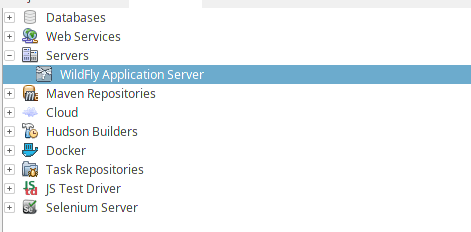
Read more about NetBeans and WildFly integration .
NetBeans Advantages:
- Developer friendly: NetBeans is a beginner-friendly IDE with a simple user interface. And you can get started without all the plugins: simply add a built-in WildFly server to manage it.
- Stability: NetBeans is quite stable. This is also because you don’t have to install lots of plugins. Also debugging with NetBeans is simpler and less prone to JVM crashes.
NetBeans Disadvantages
- Limited Community and Ecosystem: Compared to other popular Java IDEs, such as IntelliJ IDEA or Visual Studio, NetBeans has a smaller community and plugin ecosystem.
- Slower Release Cycle: NetBeans historically had a slower release cycle compared to some other IDEs, which meant that updates and new features took longer to be incorporated into the IDE.
- Heavy Resource Consumption: NetBeans can be resource-intensive, especially when working on larger projects or with multiple open files.
The Market Trend
Finally, we will show what is the market trend for Development Environment in 2023. The following picture from Google Trends can summarize which is the most popular IDEs among developers today:

Conclusion
This article was a walkthrough the best IDE for developing Java Enterprise applications with special focus on running them on top of JBoss / WildFly.
Found the article helpful? if so please follow us on Socials